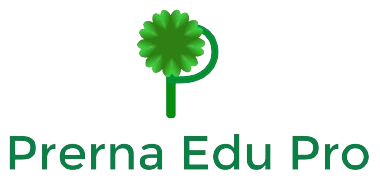Computer Courses
Transform Ideas into Reality with Our Computer Courses.
Introduction
Computer Course
The “Introduction to Computers” course is a 6-8 week program designed to teach absolute beginners essential computer skills. It covers basic operations, operating systems, productivity software, internet safety, and email communication. Additionally, the course introduces computer security principles to help students protect their devices. By the end, participants will be equipped to handle personal and basic professional tasks confidently.

COURSES BY PRENA EDU PRO ACADEMY
Computer Courses

Introduction to Computers
Learn the basics, including hardware components and the difference between hardware and software.

Operating Systems
Gain proficiency in managing files, folders, and system settings within popular operating systems like Microsoft Windows.

Word Processing
Master Microsoft Word through creating and editing documents, formatting text, and using advanced features like mail merge.

Spreadsheets
Develop skills in Microsoft Excel for creating spreadsheets, using formulas, and visualizing data with charts and graphs.

Presentation Software
Create dynamic presentations with Microsoft PowerPoint, focusing on multimedia integration and effective design.

Internet Skills and Email
Understand internet basics, manage emails effectively, and learn key online security practices.
Let’s shape the future together!
Let’s shape the future together!
Ready to dive into the world of AutoCAD? Sign up for our courses today and begin crafting the skills needed for tomorrow’s design challenges. Discover, design, and deliver with confidence.
Connect With Us Today!
Why choose us?
Computer skills are not just a necessity; they are essential tools for careers in various fields including technology, business, and creative industries. Mastering these skills can open the door to new career opportunities and technological empowerment. Here’s what our platform offers:
- Detailed Tutorials: Covering a wide range from basic computer operations to advanced software applications.
- Interactive Learning Modules: Hands-on projects and real-world scenarios that allow you to apply your skills practically.
- Expert Guidance: Insights from industry professionals on current standards and best practices in the tech world.
- Community Support: A vibrant network for collaboration, troubleshooting, and exchanging innovative ideas.